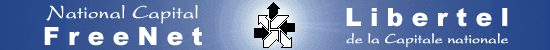
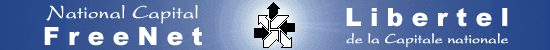
You have two choices for configuring your Mac for the Internet:
a) Use the Internet Setup Assistant.
or,
b) Use the control panels on your Mac.
When you want to connect to the Internet, you have two options:

Click the Connect button. A status window is displayed. When the connection is complete, the Cancel button in the Remote Access Status window will change to Disconnect and a counter indicating your time connected will start running. You can now launch TCP/IP applications such as Netscape. When you finish using your Remote Access connection, click on the Disconnect button in the Remote Access control panel.
or,
b) Click on the Remote Access button (looks like a computer screen + a telephone pole ) on the Control Strip at the bottom of your screen. Click the Connect button. A line under the Remote Access icon will flash until a connection is established.
Note : If you click on the Remote Access button and go up to Status Display, a pop-up menu will appear : Select the type of status display. If you click on the middle button, the Remote Access button will expand to include a counter showing the time connected. Then you know a connection is established when the counter starts to increase.
When you finish using your Remote Access connection, click on the Remote Access button and click the disconnect button.
(Images courtesy ModemHelp.net.)