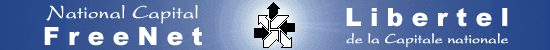
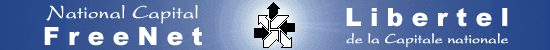

Click on the name of your current set and click on the Duplicate Set button (to the right). Give the duplicate set a name like "ncf". Then you can edit all the settings using the tabs:
[Refer to the image above]
Enter your name.
Enter your email address -- for example, ab123@ncf.ca.



Lastly, change the Active Set (at the top of the control panel) to make this new one, "ncf", the active one.
Close the Internet control panel, and set up the Remote Access control panel to continue the setup.
(Images obtained courtesy ModemHelp.net.)