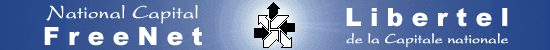
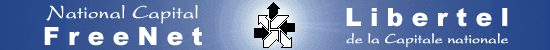
For the instructions for Windows Live Mail, click here.
If you are trying to setup Outlook Express for the first time, click here.
These instructions are for NCF members who have *already* setup Outlook Express and wish only to update to use Secure (SSL) connections.
Note: If you are a DSL subcriber and are having trouble sending mail, following these steps should resolve your difficulties.
To update your Outlook Express setup to use SSL do the following:





The above configuration should work even if you are using a wireless laptop at an internet cafe. The transfer of your password and email between your computer and NCF will be protected by SSL.
For tips on using Outlook, read How I Configure and Use Microsoft Outlook Express to Avoid Viruses and Spam, a contribution by an NCF member to NCF's Helpdesk Bookshelf.