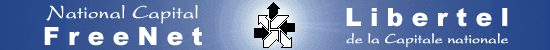
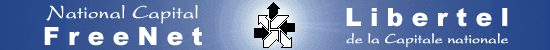
Pour les instructions en français s'il vous plait cliquez
ici.
Para las instrucciones en español, chasque por favor aquí
Follow these instructions to create a dial-up connection on your computer. Then you can get on the Internet to receive/send email and browse the web. Steps to verify the settings on an existing connection can be found here.
Note: If you don't see "Connect To" in the Start menu, the choose Start -> Programs or (All Programs) -> Accessories -> Communications -> New Connection Wizard, and then skip to step 3.
Click Next.
Select Connect to the Internet. Click Next.
Select Set up my connection manually. Click Next.
Select Connect using a dial-up modem. Click Next.
In the ISP Name field, type a name to identify your connection (e.g. NCF or Freenet). Click Next.
In the Phone number field, enter an NCF modem phone number; either 613-520-1135 or 613-366-0013. If you have Call Waiting, temporarily disable it for the duration of your NCF connection by using *70,,nnn-nnnn.

If you wish to have a shortcut to the connection on your desktop, check the box
next to Add a shortcut to this connection to my desktop.
Click Finish.
You have successfully created a Dial-up Connection in Windows XP.