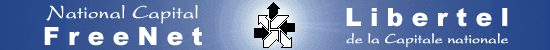
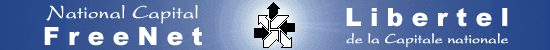
Pour les instructions en français s'il
vous plait cliquez
ici.
Para las instrucciones en español, chasque por favor
aquí
Follow these instructions to create a dial-up connection on your computer. Then you can get on the Internet to receive/send email and browse the web. Steps to verify the settings on an existing connection can be found here.

Enter a name for the new connection, for example "NCF". Ensure Windows has correctly detected your modem. Click Next.
Enter the dialup telephone number -- use either 613-520-1135 or 613-271-9768. Click Next then click Finish.
Note: Both phone numbers are area code 613. The 520 number is in Ottawa, and the 271 number is in Kanata. Please note that long distance charge may apply to modems outside of your local calling area. If you have a 56K modem, you will want to use 613-520-1135.




In the Dial-Up Networking window, right-click on the NCF icon again, then left-click on 'Create Shortcut'. A box will pop up asking if you want to place this shortcut on the desktop. Click on 'Yes' and then close the Dialup Networking window. The new shortcut to dial to NCF will be on your desktop.
You have completed the dial-up setup. Double-click the "Shortcut to NCF" icon on your desktop to connect to the Internet.