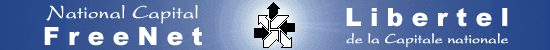
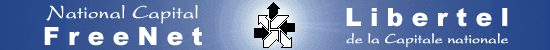
Follow these instructions to create a dial-up connection on your computer. Then you can get on the Internet to receive/send email and browse the web.


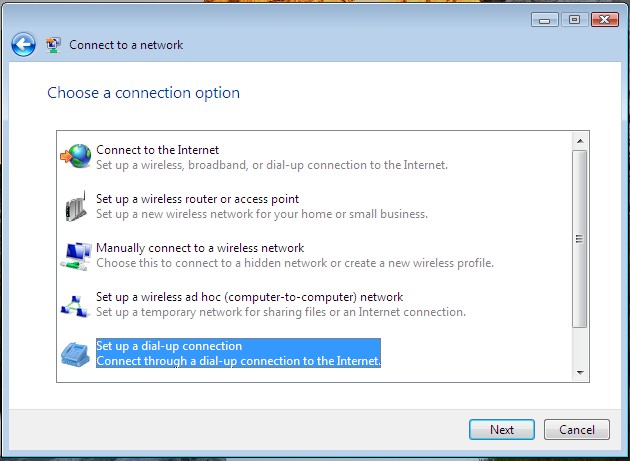
Click Next. Enter the required
information for the connection:
Dial-up phone number: 613-520-1135
User Name: (the NCF accountID that was
assigned to you)
Password: (the password chosen by you when
you registered)
Remember this password(check this box)
Connection Name:NCF Internet -
Libertel
Allow other people to see this connection:
Check this if you want this connection for all users on
your computer (recommended)
Note: if you have Call Waiting, temporarily disable it for the duration of your NCF connection byusing *70,,613-520-1135 as the phone number.
*The NCF dialup phone number is in area code 613 in Ottawa. Please note that long distance charges may apply to modems outside of your local calling area.

Click Connect to create and save this connection.
You have successfully created a Dial-up Connection in Windows Vista.
To connect to the NCF using the connection you have now created, follow these steps:
Click on Start, and then Connect To.
Left click on the NCF Internet - Libertel dialup-up connection and select Connect at the bottom.
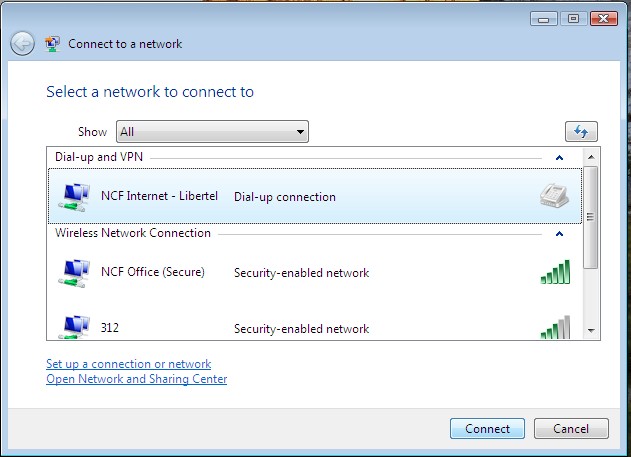
The Dial-up windows will come up. Simply click on Dial and your computer will connect to the NCF!
